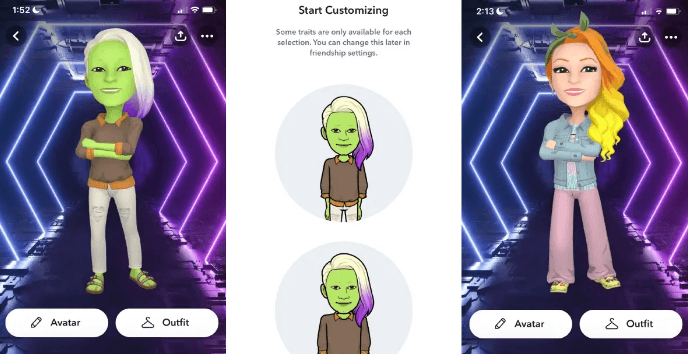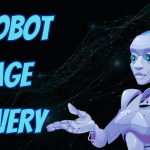After the massive popularity of ChatGPT, several tech companies are now incorporating Artificial Intelligence into their platforms. From Google to Spotify and from Microsoft to Snapchat all the tech giants are offering AI-powered features to their apps.
Snapchat, which has introduced its own chatbot My AI for Plus subscribers has now made the feature to all users who are free too. The ChatGPT-powered bot can answer any trivia-related question and provide suggestions on what to get your friend’s birthday, according to Snapchat.
Furthermore, users are able to alter My AI as per their preferences and alter its appearance and even its name. Learn more about what you can do to make changes to My AI’s chatbot.
How Do I change my AI Gender on Snapchat?
Snapchat doesn’t have the option of gender for My AI because it’s an automated chatbot, not a person. You can however change the appearance of the assistant to either a male or female by changing the avatar. You are able to select the hairstyle, face, and clothing for My AI, and it’s your choice if you’d like to transform into a man or woman. To change the avatar of the assistant follow these steps:
- Visit the Friendship Profile with My AI section on Snapchat.
- A Customize Button will appear ahead of the 3D Bitmoji header. Click it.
- Choose from the Avatar option. Snapchat will display two pictures representing the Chatbot’s character. The two images appear similar initially however a closer inspection will reveal the differences.
- Select two images. You are now able to customize the features according to your preferences. Although Snapchat hasn’t explicitly stated the feature, users have noticed that the photo on the top has more feminine features, whereas the lower image is more masculine.
- Click Save. Then, you can alter the clothing of the chatbot by pressing on the ‘Oufit’.
Save the changes My AI will then show up in the personalized version.
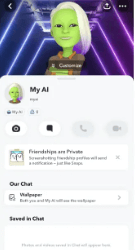
How do I Change the name of my AI?
Beyond its appearance, Snapchat offers the possibility of giving a name to my AI. To do this you must follow the steps below:
- Go to the Friendship Profile with My AI section on Snapchat.
- Click on the word My AI.
- A dialog will pop up with the message ‘Edit name of myai’. You can type in your name within the box for text.
- Click Save, after which you’ll be done. Your MyAI assistant will be able to have a nickname.
Snapchat Users Show Off their Creative Nicknames and avatars

Numerous Snapchat customers are sharing their unique usernames and avatars on different websites for social networking. “Most fascinating is the fact that my avatar changed in response to my emotional inputs in real-time conversations … this part was magical,” tweeted a user.
“for users who use Snapchat, you can ask the ai thing to identify itself. I’m curious to know what it chooses from. I chose the name Avery and my friends preferred to go by the name Myai (no name change),” wrote another.
For updates and news Keep an eye on this site.